



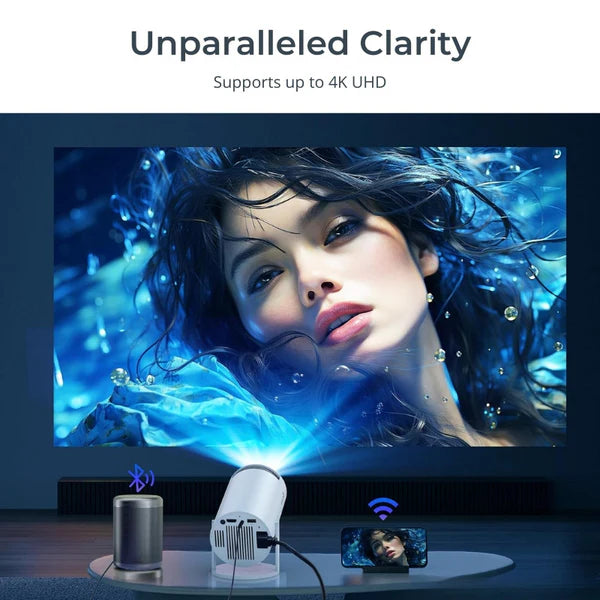

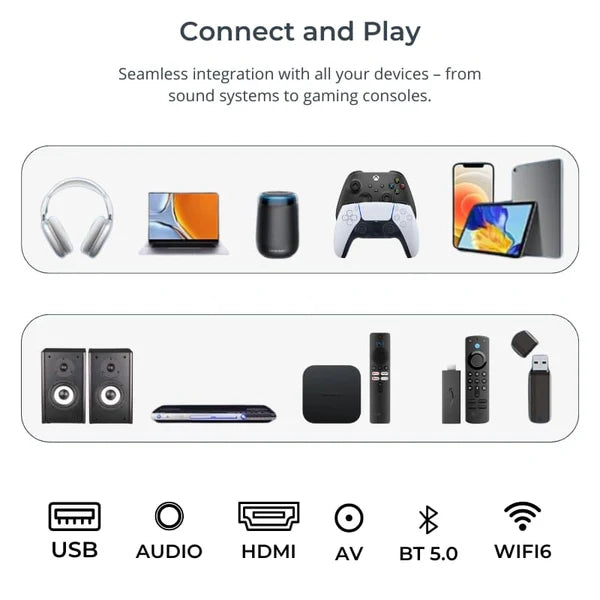


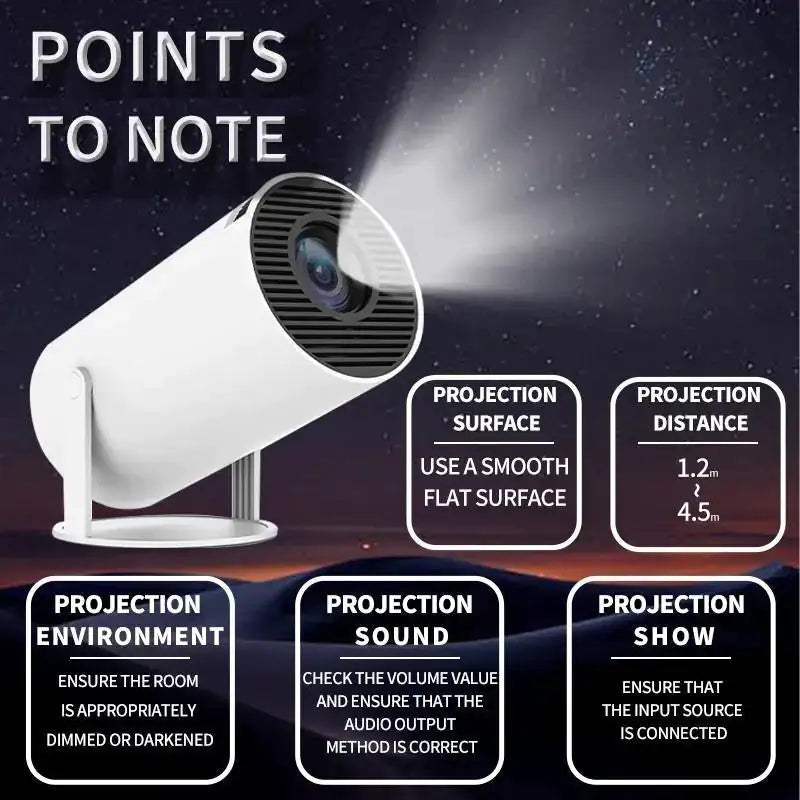
Frequently Asked Questions
🔌 Easy Setup?
Simply power on, connect to Wi-Fi, and start streaming platforms like Netflix right away. Use HDMI to link gaming consoles and adjust focus for a sharp, clear picture.
🎥 Streaming Platforms
Yes! Stream Netflix, Disney+, YouTube, Prime Video, and Hulu directly with pre-installed apps. You can easily download Apple TV+ and Paramount+ via the Google Play Store.
For other platforms like Peacock or ESPN+, we recommend using a Fire Stick or Roku for access.
Note that while the Zentiffy projector supports these platforms, subscriptions for services like Netflix, Disney+, or Amazon Prime are not included and need to be purchased separately.
📱 Device Compatibility & Connectivity
The Zentiffy projector is designed to work seamlessly with both iPhone and Android devices. Connect your smartphone for streaming or screen mirroring using the pre-installed "AirPin Pro" or Miracast apps, depending on your device type. No extra devices needed! Stream content and mirror screens without additional hardware.
Here’s how you can connect your devices for streaming or screen mirroring:
For iPhone and Mac Users:
Use the pre-installed "AirPin Pro" app on your Zentiffy projector, available on the home screen. This app enhances your streaming experience via AirPlay. Ensure both your iPhone or Mac and the Zentiffy projector are connected to the same Wi-Fi network. Open the app and follow the on-screen instructions to connect using AirPlay. Tutorials are available within the app for further assistance.
For Android Users:
Android users can easily use the pre-installed Miracast app for screen mirroring. This built-in feature allows you to share content directly from your Android device to the Zentiffy projector without any extra hardware.
This integration lets you enjoy content from your mobile device on a larger screen, whether you’re watching movies, sharing photos, or presenting documents. The setup is simple and quick, ensuring a smooth start.
📺 Max Resolution & Screen Size
The Zentiffy projector supports a native resolution of 1280*720P, with support for 1080P, 2K, and 4K UHD. It can project images up to 130 inches, delivering a sharp and expansive viewing experience that turns any space into a cinematic environment.
Note: For optimal picture quality, we recommend using the projector in dark or low-light settings.
🔊 Bluetooth Audio Compatibility
The Zentiffy projector seamlessly connects to your Bluetooth devices, including earbuds and speakers, for an enhanced auditory experience. Enjoy clear, high-quality sound wirelessly, perfect for movies, music, or gaming sessions.
🌳 Outdoor Projection?
Yes, the Zentiffy projector's lightweight design and portability make it ideal for outdoor movie nights or presentations. It works great in backyard settings or even while camping, offering entertainment wherever you are.
💾 Digital Chip for Home Movies?
Simply plug in a digital chip or flash drive to enjoy your home movies in stunning big-screen quality.















